Elementor Documentation and Support
- If you’ve never used Elementor before, this is a great place to get started.
- Here you can learn about all the features.
- Get familiar with all the available widgets here and here.
- Here you can find extensive documentation about the Elementor Editor, Page Design, Templates, Forms, and Responsiveness.
Elementor & Elementor Pro Installation
This is where you can find the Elementor (free) installation video that should be installed first, then you can proceed to install Elementor Pro.
Install your Expansion Pages
You can access and download the zip file containing the Expansion Pages from the Downloads section in your account.
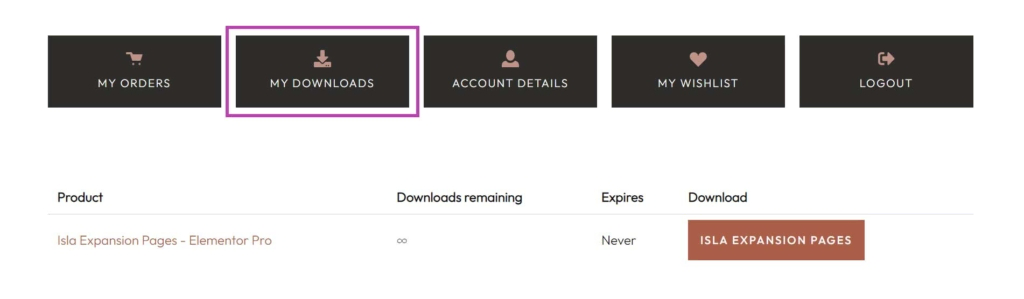
After downloading, DO NOT extract this zip file
Head to your website, navigate to Elementor > Tools > Import/Export Kit, then click on the START IMPORT button.
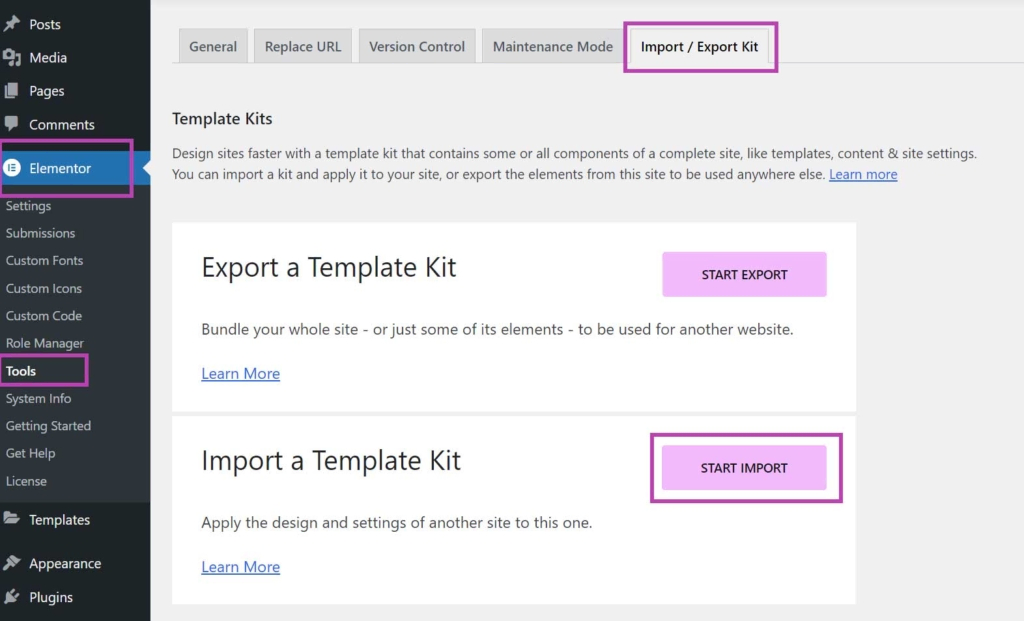
You will be directed to this window, click on Select File
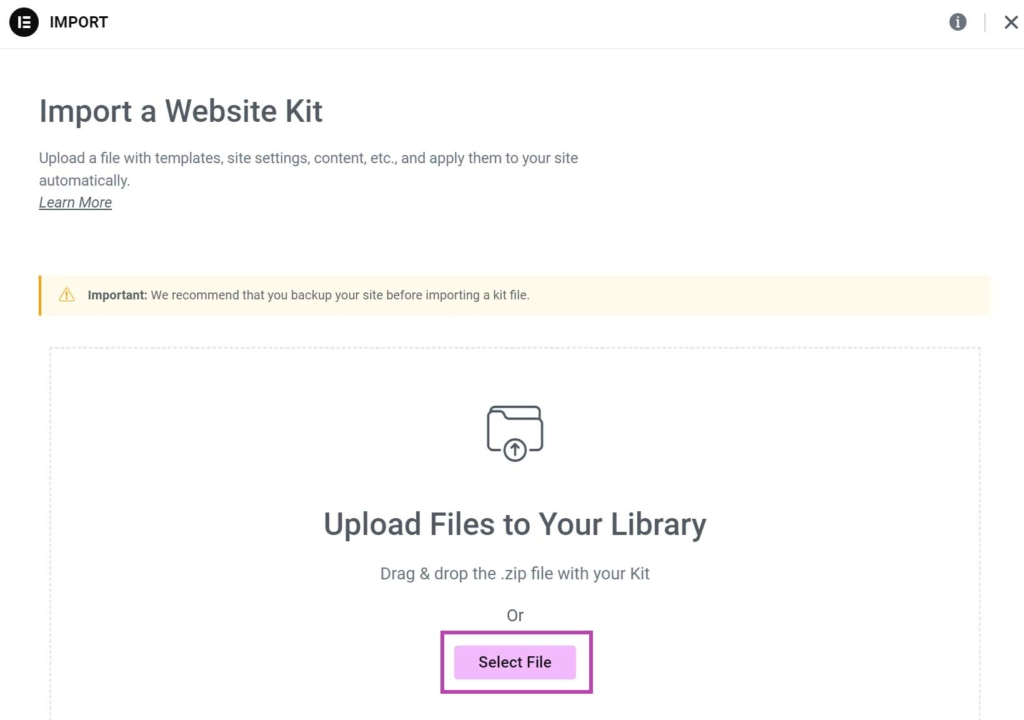
Select the zip file that you have downloaded from the Downloads section in your account, and click Next.
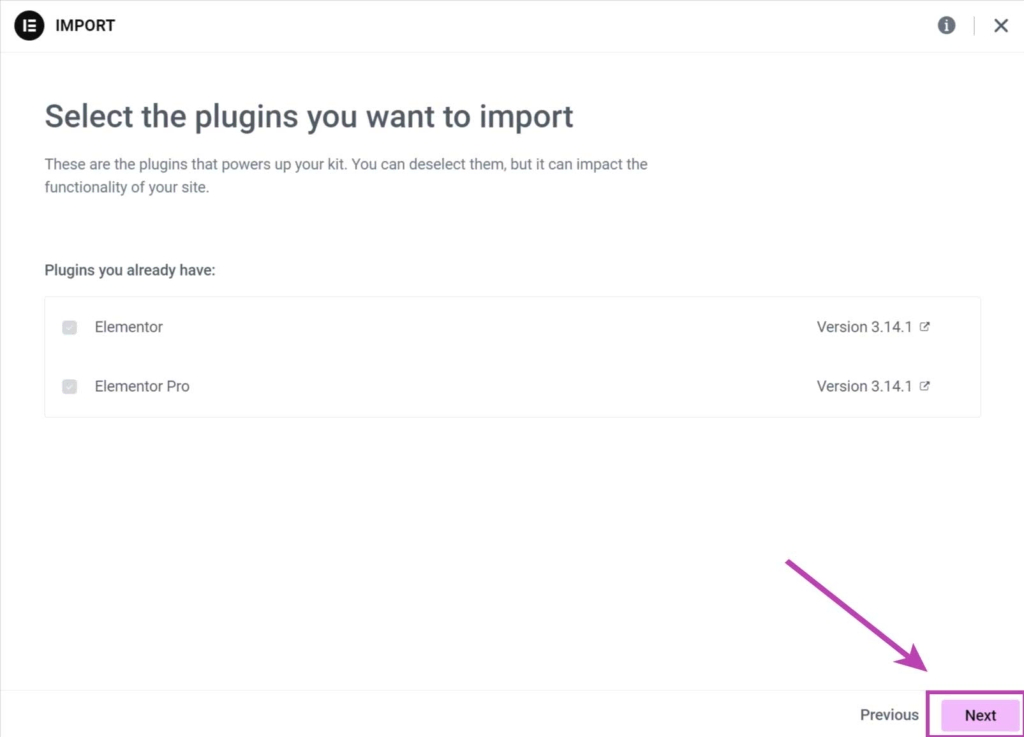
Click Import on the next screen
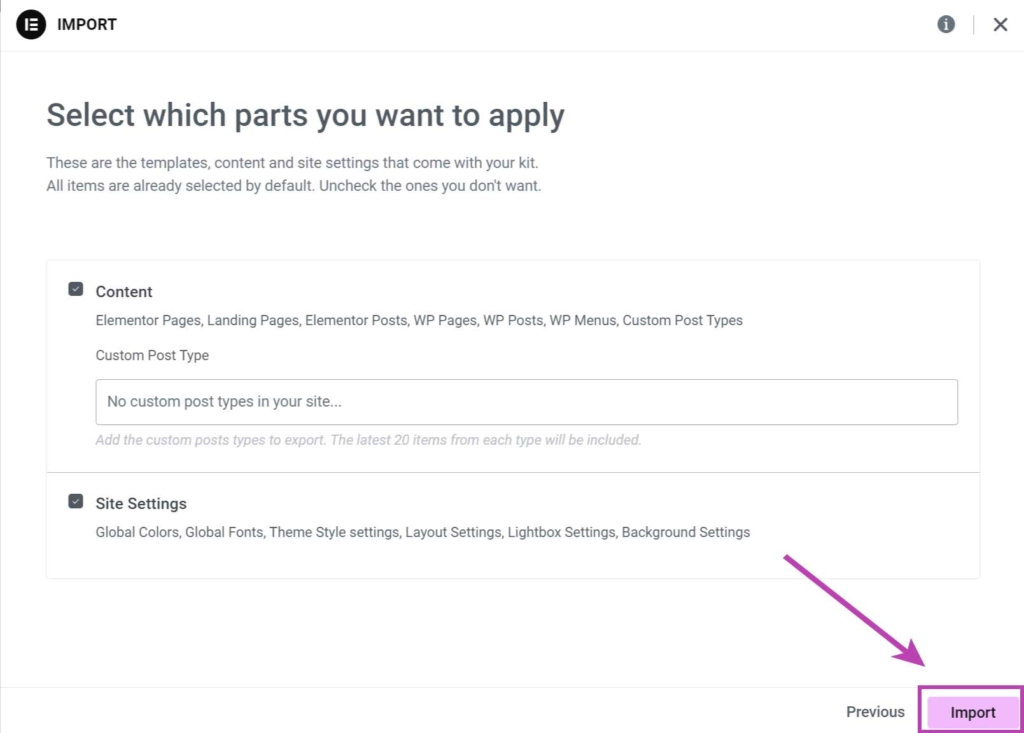
Pause while your kit is being installed.
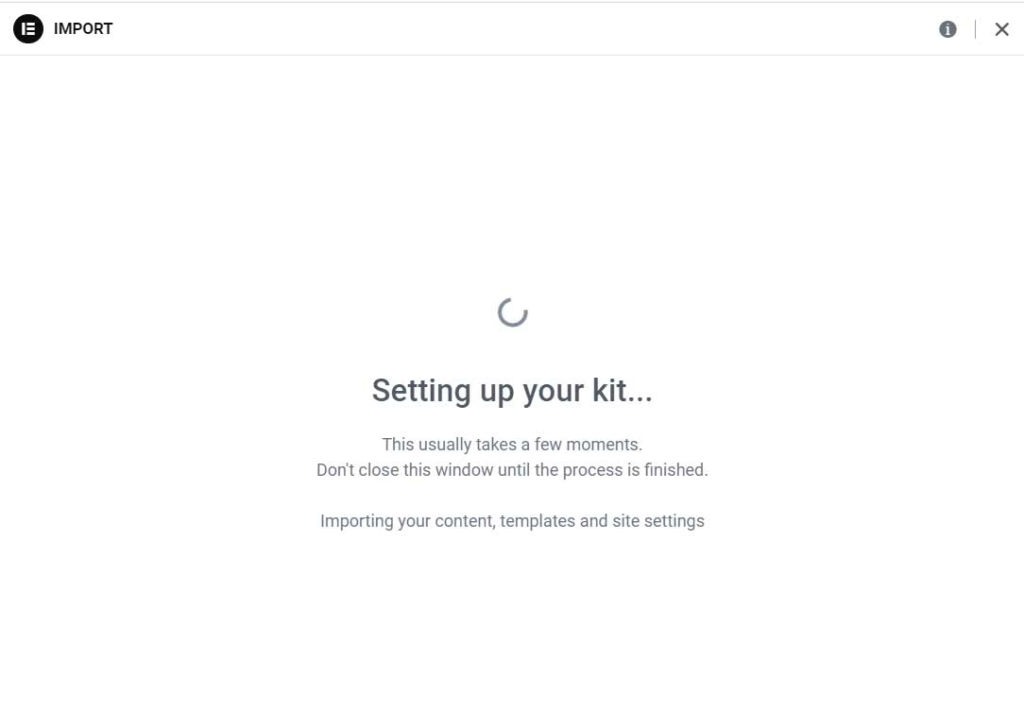
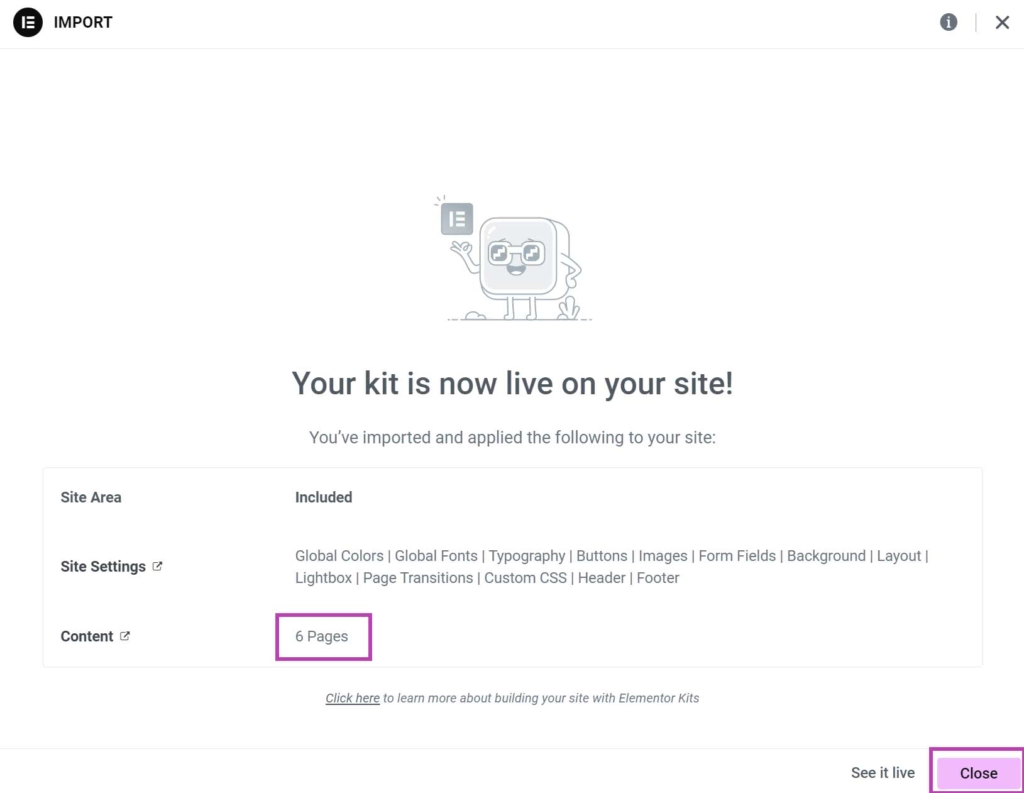
Now head to the Pages tab in your dashboard. Your Expansion Pages are installed and ready!

We strive to provide you with the highest quality support possible. If you find any errors on this page, such as outdated information or typos, please let us know so we can fix and correct them so continue to provide the best possible service. Thank you for your help!